PDF to CSV
Originally created for Oil & Gas companies to help process
Midstream Percent of Proceeds files into their accounting software,
File Trace can be used by any company needing to convert pages
of PDFs into usable information.
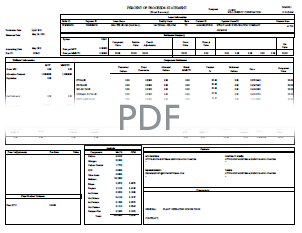
|
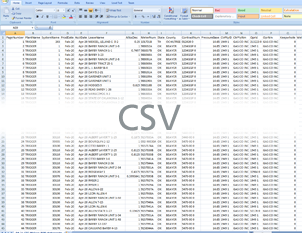
|
It's designed to minimize employee labor and maximize accuracy
With File Trace, all you have to do is upload a pre-drawn PDF file right from your web browser,
then download the CSV that has been created. To get a PDF file drawn, you simply upload
it to File Trace support. The support team will review the document, find all extractable
text in areas you define, and then create a CSV template with headers for it to convert.
File Trace works with a wide variety of PDF files containing both static and dynamic text areas.
Easy To Use
Everything we design at File Trace is with the end user in mind. Make it easy, make it right, File Trace.
Dedicated Support
We put a lot of effort into supporting our clients, as it's the most important ingredient of successful service.
Save Time & Mistakes
Let File Trace reliably convert your PDF files each month into a easy-to-follow CSV format.
What Sets Us Apart?
- Upload files via the web browser
- Multiple logins per company
- Watch the file trace live
- Extremely fast turnaround
- Never use or sell your data
- Error catching and quick response time
- Programmed and operated in the USA
Common Types of PDF Traces
- SETTLEMENT STATEMENT to CSV
- FINAL STATEMENT to CSV
- PERCENT OF PROCEEDS STATEMENT to CSV
- PERCENT OF PROCEEDS STATEMENT (FIXED RECOVERY) to CSV
- PERCENT OF VALUE to CSV
- WELLHEAD SETTLEMENT to CSV
- CASINGHEAD STATEMENT to CSV
- UNIT SUMMARY METER to CSV
